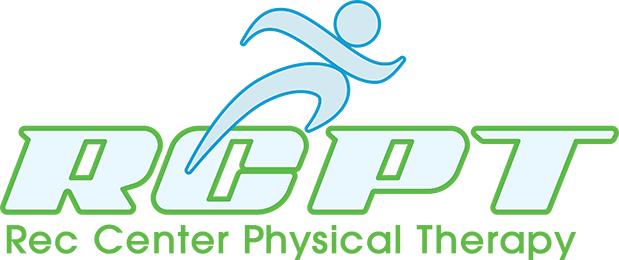Your at home workplace checklist!

It is estimated that by the end of 2021, 25-30% of the workforce will be working from home. Our everyday workplace set up can lead to aches and pains if not set up properly. Consider this checklist as you evaluate your at home work station:
- Chair: It is worth the investment to have a chair that is cushioned and supportive. The more mobile your chair the better. Look for a chair on wheels that you can adjust the height, have the option to swivel side to side, and adjustable arms for a good fit at your desk. Consider a lumbar roll for your chair to help keep the natural curvature of your lower back supported. Your feet should be flat on the floor when sitting upright with about a 90 degree angle at your knees.
- Keyboard: Consider your keyboard. Your keyboard should be positioned so your forearms are able to be about at the horizontal line, you may need to adjust the height of your chair to obtain this. Position the keyboard so you are not having to reach or raise your shoulders. Position your mouse so that you don’t have to reach or lean.
- Computer height: Having your computer monitor at the appropriate height is essential for helping you maintain good posture throughout your work day. The top of your computer screen should be at or slightly below eye level. Additionally, your monitor should be placed at about arm’s length away from you. If you are using a laptop, consider using a stack of books or a box to elevate the monitor. If you are going this route with your laptop, use a wireless keyboard, so you aren’t reaching up to your laptop keyboard.
- Stand up workstation: Consider a stand up desk or finding a place where you can work standing up in your home to mix things up. Ease into it by starting with 30-60 minutes and gradually increasing your time at your stand up workstation. Research has shown that sit to stand desks can increase productivity by 10-20% and improve energy levels and concentration.
- Move your body!:
Research has linked sedentary jobs with a number of health related concerns like obesity, diabetes, and cardiovascular disease. Staying in one position for too long can contribute to poor circulation in our muscles and joints, muscle imbalances, and decreased flexibility. Make a point to move your body at least once every hour, even just for 30 seconds. Besides standing up and walking around, try rolling your shoulders, turning your head from side to side and stretching your forearms.
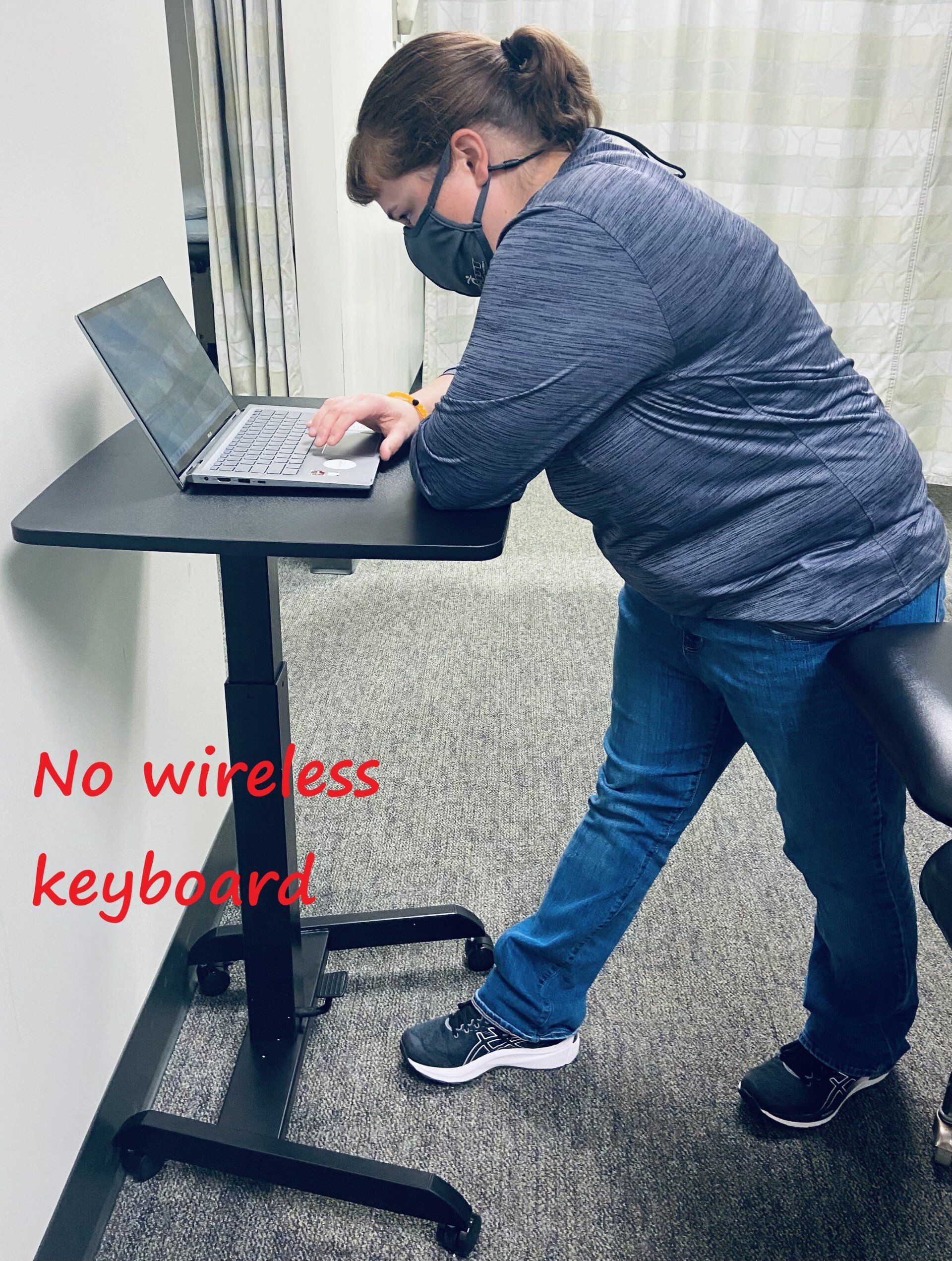
Once you’ve evaluated your work place set up, now do the extra work and practice good posture throughout the day. When you are sitting at your chair, maintain an upright posture with your shoulders pulled back. Maintain a good neck posture by keeping your ears aligned over your shoulders. If you are standing at a stand up desk, consider wearing supportive shoes, stand with your legs straight, but knees unlocked, and practice the same good posture tips above.
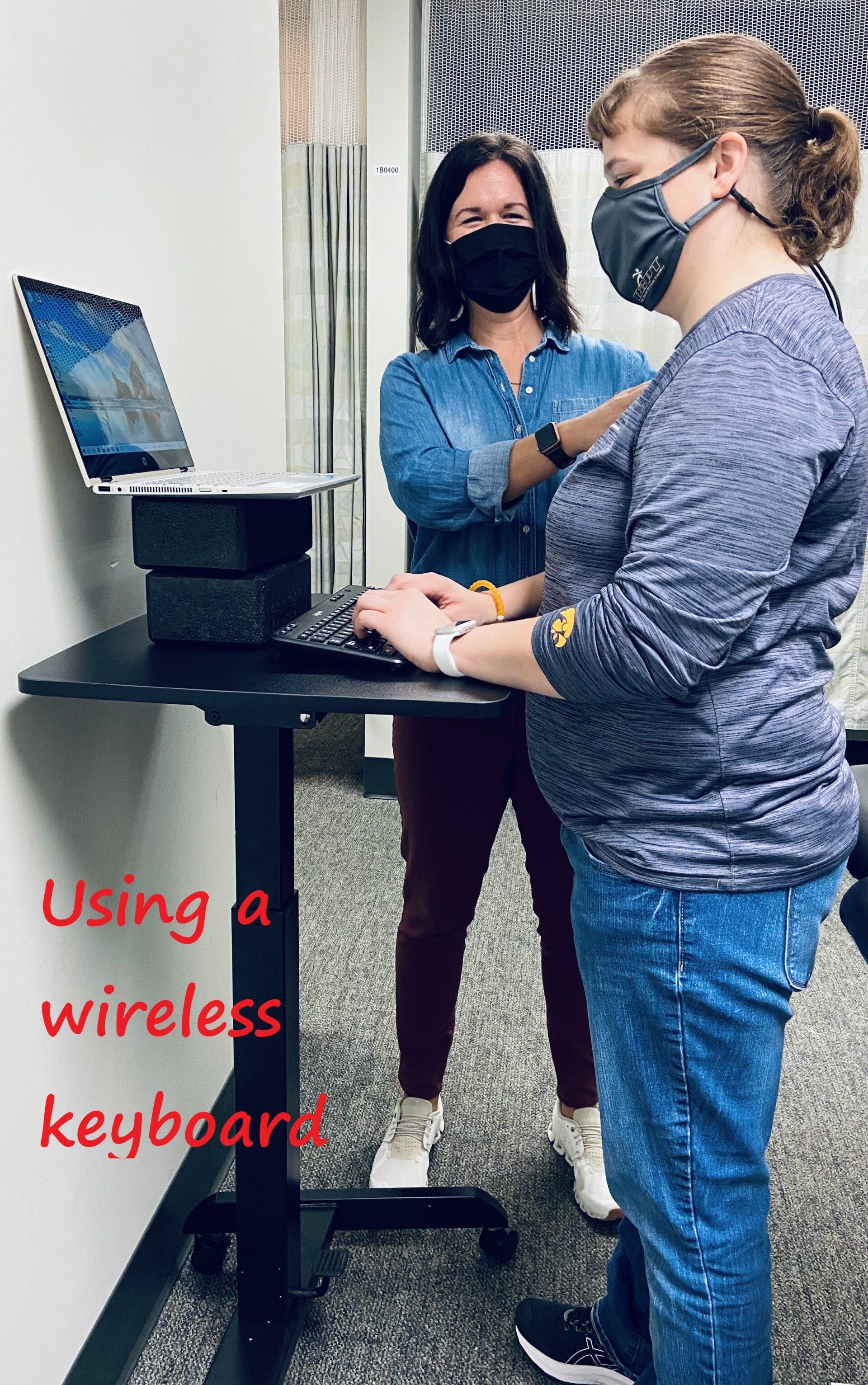
Our therapists at Rec Center Physical Therapy have the knowledge and expertise to help analyze your at home workplace setup and help you troubleshoot factors that may be contributing to your musculoskeletal problems or impairments. In addition, physical therapy can help you with stretches and strengthening exercises to help you get back on track.
Sarah is a 2005 graduate of Kirkwood’s Physical Therapist Assistant program and a recent graduate of Pima Medical Institute’s Bachelor of Science in Physical Therapy Assistant program. Sarah is returning to the field of physical therapy after a season of being at home with her kids and is excited to be back caring for patients. In her free time Sarah enjoys taking care of her family, reading, playing and coaching volleyball and basketball, and spending time with her pets.